The need for video and voice collaboration software revolved around mobile workers. Workers in the field needed a way to keep in touch with their peers in a central office. We’ve all had to tune in for ‘state of the union’ conference calls. How many of us can remember sitting through a long, boring PowerPoint presentation? The collaboration work-life was good.
There were a couple of pain points as workers and environments changed. The expensive telephone contracts didn’t help. Neither did those long-distance charges. To say nothing of the pile of actual telephones.
Webex broke through and changed the game, but now that arena is becoming crowded and complex. Let’s take a look at some of the solutions available. Then we’ll dive into the nuts and bolts. We’ll make sure your mobile teams can work while adhering to any security compliance.
What Are Some of the Best Collaboration Tools?
We already touched on Webex for a moment, but let’s not gloss over it. There’s a reason why Webex became the Kleenex brand of online collaboration tools. Webex is cloud-driven, easy to use, and comes with a rich set of features set that collaborators love to use. On a more technical note, your IT teams will appreciate the easy to use implementation. It’s simple. There are no confusing firewall rules or tough prerequisites. As long as internet access is available you’re good to go.
Worried about security? Yeah, us too! But you can rest easy. Webex works with Microsoft’s Azure Active Directory to control who has access. You can also set under what scenarios access is permitted or not. Top it off with mobile access, a handy Outlook plugin to help manage meetings and your calendar, and it becomes clear why Webex has been a market mainstay for so long.

Cisco products not your thing? Take a look at LogMeIn’s GoToMeeting It has the same feature set and nearly the same cost per individual as Webex. GoToMeeting is a solid alternative option. The GoToMeeting collaboration app offers the same simplicity and technical ease as Webex. Don’t feel like you’re missing out with this choice.

If you haven’t been living under a technological rock you’ve heard the news that Zoom went public recently. Cool, right?! Well the IPO didn’t go as well as a lot of people had hoped but that doesn’t mean Zoom isn’t a great product. As a relative newcomer to the field, Zoom was built upon the standards set by Webex and GoToMeeting. Zoom has it all: a lightweight client for desktops, a mobile app for road warriors, and excellent cloud integration. Zoom punches well above its weight when it comes to cost-benefit.

Let’s round out the field with Microsoft’s offering, Teams. Not familiar with Teams? Teams is the evolution of Skype for Business and Skype before that. There’s more packed into Teams than the same video and voice features provided by its competitors. But we’re focusing on those parts. If you are an Office 365 business customer already, you’ll have seen Teams used in the workplace. The product offers peer to peer chat, screen sharing, and video features.
Which One?
These products are great in their own right. Why would you pick Teams over Webex? These online collaboration tools stack up well against each other. It’s more than a Zoom vs. GoToMeeting conversation. It’s about the relationship and support provided by these vendors as business partners. LogMeIn, Cisco, and Microsoft all have massive partner networks. They have an established track record of excellence. Your organization can’t go wrong with any of these collaboration applications.

The fact that each of these competitors is so close makes this is an easy decision. Instead of weighing the pros and cons with each one, stick with the partner company that’s been with you through it all. Have a great relationship with Cisco from their routing, switching, and instant message stack? Great! Give them a long look. Then give them an opportunity to host your next important meetings. If you’re already a customer of Microsoft’s Office 365. It makes absolute sense financially to use Teams.
Diving In
From a technical perspective, configuring these solutions isn’t tough at all. You’ll need to set up a single sign-on so your teams aren’t prompted to sign in every time they try to join or send a meeting. Amazon, Microsoft, or even Citrix products on-premises can help you here.
Ensure people in your organization are able to take full advantage of the toolset. Add Outlook plugins and mobile apps. Include training materials, or FAQs. You want your collaborators to make the most of their meetings with whichever product you’ve chosen.
Once the tools are in place, do a test run. Select individuals from each of the main business units. Form a pilot group of collaborators. This will help you discover any pain points and reduce surprises. Maybe you’ve got a bandwidth or routing problem? Maybe a majority of the people in a remote location speak only Spanish?
Whatever the case may be. Doing a test run will make things easier for the actual meeting. Perform an acceptance test before moving away from your traditional conference call system. It will boost confidence all around.
Security
We’ve looked at which collaboration tool best fits your organization. Let’s take a peek under the hood to consider the best way to secure an effective and private collaboration. Eavesdropping on meetings and fraudulent calls are problems you need to be aware of (no,seriously).
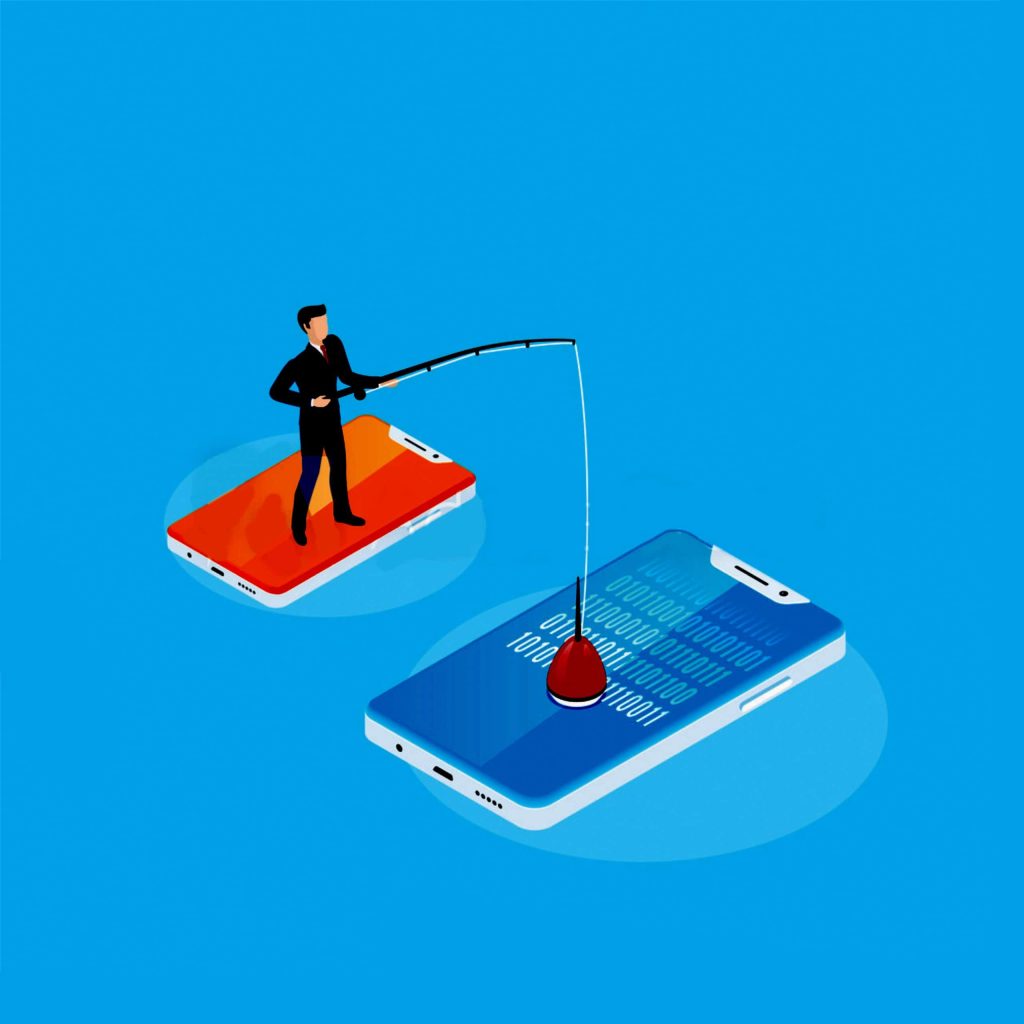
Of course, the first part of protecting your most sensitive data falls into education. Take a few simple steps. Let your remote attendees know to wait in a virtual lobby before the meeting. It’s also a great idea to configure an announcement for when individuals join or leave the meeting. We mentioned education; be sure to include these concepts as part of that material.
Whether you’re an Office 365 or Azure customer, you’ll want to add the app in Azure. This will give your collaborators a better sign-in experience. The auditing and compliance features of the service provide added security. It prevents any uninvited outsiders from breaching the meeting.
What’s the Best Conferencing Software?
It’s tough to make a point that solidly differentiates one of these great products from the other. That doesn’t mean that you shouldn’t take the time to evaluate each of them. Make your own decision is based on your specific needs and objectives.
There are simple adoption and configuration processes to complete. Cloud-based voice and video collaboration applications are an easy win for your organization. Make sure you’ve got the adoption materials set up and shared with your remote team. This will help enable a smooth transition. You’ll be in the collaboration fast lane in no time

