Today we’re going to be talking about what you need to do to migrate an onsite server (as in a physical server that you keep at your office) to a hosted or cloud-based server.
We’re not going to get too technical here; the purpose of this article is to give you a general overview of the onsite-to-cloud server migration process and provide you with a starting point for further research.
I’ll also mention before we go any further that many hosting companies, including IronOrbit, will perform your migration for you for a relatively small fee.
This not only lets you avoid having to perform the migration yourself but also usually results in a much faster and problem-free migration.
Due to the fact that the hosting company’s personnel have a lot more experience at performing onsite-to-cloud migrations of all types, have more advanced migration tools, and are more familiar with the ins and outs of their own hosting platform.
Plan Your Migration
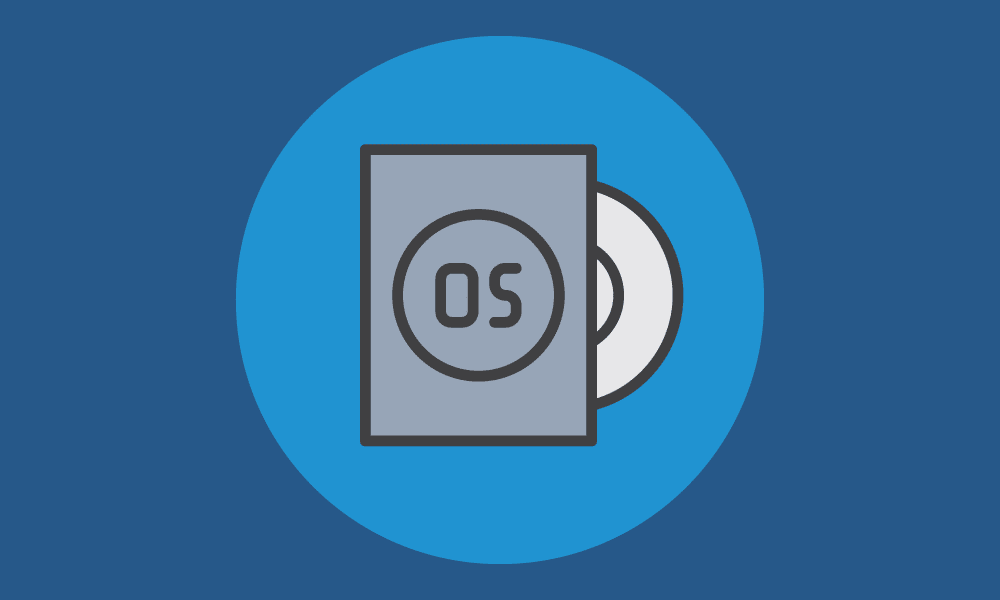
For those still interested in performing their onsite-to-cloud server migration by themselves, let’s start by figuring out what you want to move, as well as what needs to be moved, from the onsite server to the cloud server: applications, databases, files, settings, users, permissions, etc. Plan to leave behind any applications or data that you won’t need on the new server, such as unused applications and inactive user accounts.
Note the dependencies between different assets on the server, and make sure that the migration won’t prevent any of these dependent assets from communicating with each other.
For example, if your onsite server has an application that relies on a database, ensure that you migrate the database along with the application (which may require the purchase of an additional hosted server) because otherwise, the application might not work.
Select a Hosting Company
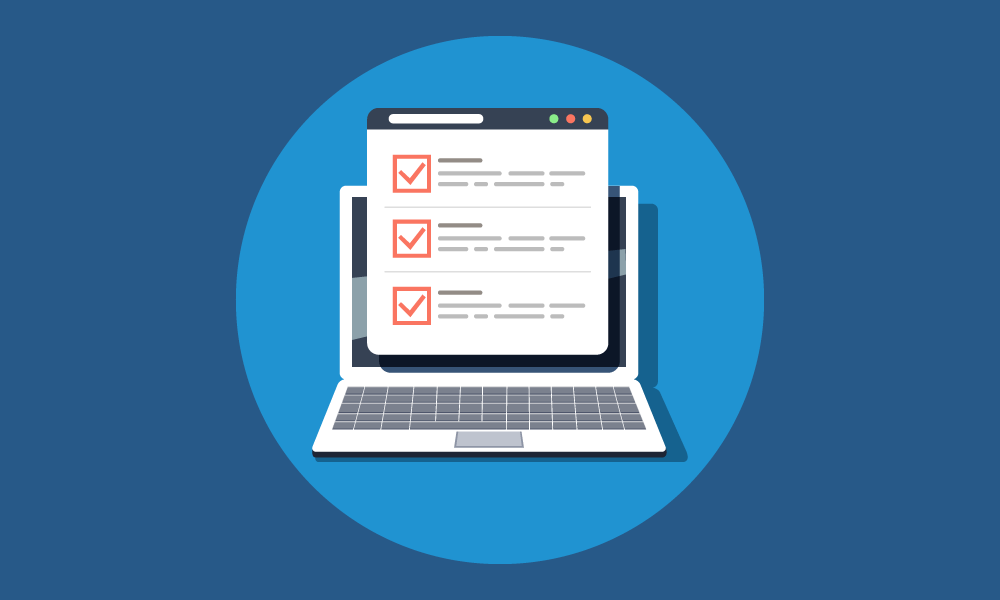
Another preliminary step is to select which cloud provider/IT hosting company you want to host your hosted server for you. Then, depending on the types of servers that the hosting company offers, you’ll have to figure out which type of server you want and then set it up.
You have a lot of options when it comes to selecting a hosting provider for your hosted server, though of course, we’d recommend that you go with IronOrbit.
We specialize in fully-customizable and fully-managed hosted solutions, all of which cost a flat monthly fee and come with services such as 24x7x365 technical support, managed security, automatic OS and application updates, and managed backups.
Our fully-managed and -supported solutions let you stay focused on your business and not have to worry about monitoring and managing your IT.
Select Your Hosted Server Type and Features
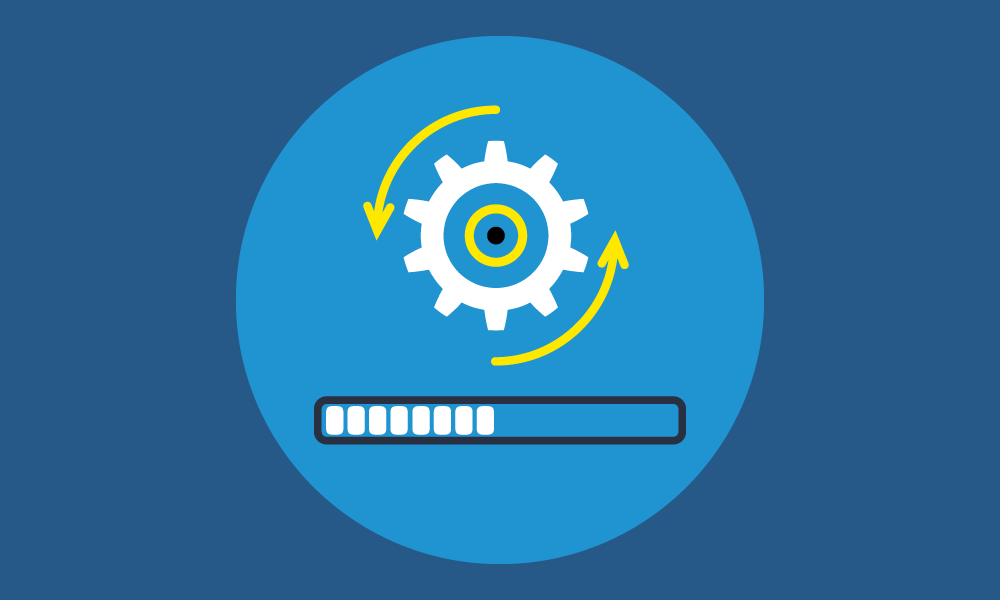
Many hosting providers will also give you a lot of options when it comes to selecting your type of server and the features of your server, too. The two main types of hosted servers are hosted virtual servers and hosted dedicated servers.
The main difference between these two is that with virtual servers you share a single physical server with one or more of the hosting company’s other clients, while with a dedicated server you get your own private physical server.
The advantages of virtual servers include increased scalability and flexibility and lower costs, while the advantages of dedicated servers include increased performance and reliability and regulatory compliance.
Other aspects of a hosted server that hosting providers often let you select include the server’s operating system (most hosting providers offer several different versions of Windows Server, as well as several different versions of Linux), its resources (CPUs/vCPUs/CPU cores, GPUs/vGPUs, RAM, and HDD or SSD storage space), and its security and networking features.
We’ll explain how to complete a hosted server migration in the second part of this article.

