onthenetPhone is IronOrbit’s hosted Voice over Internet Protocol (VoIP) service.
VoIP is a technology that allows you to make and receive phone calls primarily via the Internet instead of primarily via regular landlines (also known as the Public Switched Telephone Network, or PSTN) and/or mobile phone networks.
How to Use VoIP?
To use VoIP, you just need to be signed up for a VoIP service, be connected to the Internet, and have a specialty VoIP phone, a regular phone with a VoIP adapter, or VoIP software on a computer, tablet, or smartphone.
The process of receiving and making a phone call with VoIP is basically the same as it is with a PSTN or mobile phone.
For example, to receive a call with a VoIP phone, you just pick up the receiver; and to make a call with a VoIP phone, you just pick up the receiver and dial. You can use VoIP to call and receive calls from PSTN and mobile phones.
VoIP also uses the same phone numbering system as landlines and mobile phones, so when you sign up for VoIP you’ll need to either select a new 10-digit phone number or reassign your existing landline or mobile number to your new VoIP account.
Is it Cost-Effective?
The main reason that many businesses select VoIP over a landline is cost. VoIP usually costs less than a landline because VoIP relies on a resource that you already pay for, the Internet; because VoIP uses a more efficient method of transferring audio data (packet switching instead of circuit switching); and because it’s usually a lot cheaper to transfer data over the Internet than the PSTN.
onthenetPhone, for example, comes with unlimited domestic calling, and its international calling rates are a fraction of those of a PSTN or mobile phone service.
onthenetPhone is a type of VoIP called hosted (or cloud-based) VoIP. With hosted VoIP, the VoIP provider deploys the VoIP solution in one of its data centers, and you access the solution via the Internet.
The alternative to hosted VoIP is onsite VoIP, which requires you to install and maintain at least some VoIP hardware and software (such as $1,000+ VoIP gateways) at one of your offices. The advantages of hosted VoIP over onsite VoIP include:
Less hassles
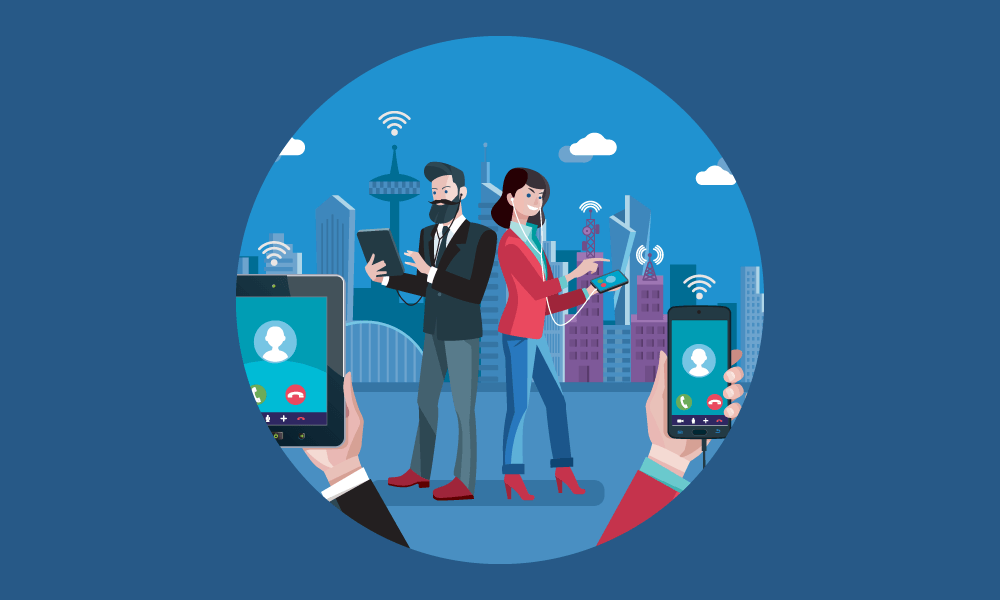
With hosted VoIP, you don’t have to set up and maintain a lot of onsite VoIP hardware and software. In many cases, to begin using hosted VoIP, all you have to do is connect your VoIP phone to the Internet or download and install a VoIP client onto your computer, tablet, or smartphone. You usually configure your VoIP solution via the VoIP provider’s online portal.
More flexibility

Because hosted VoIP doesn’t require the purchase of any expensive onsite VoIP hardware or software, it’s easier and less costly to switch back to a PSTN line from hosted VoIP than from onsite VoIP.
Increased accessibility
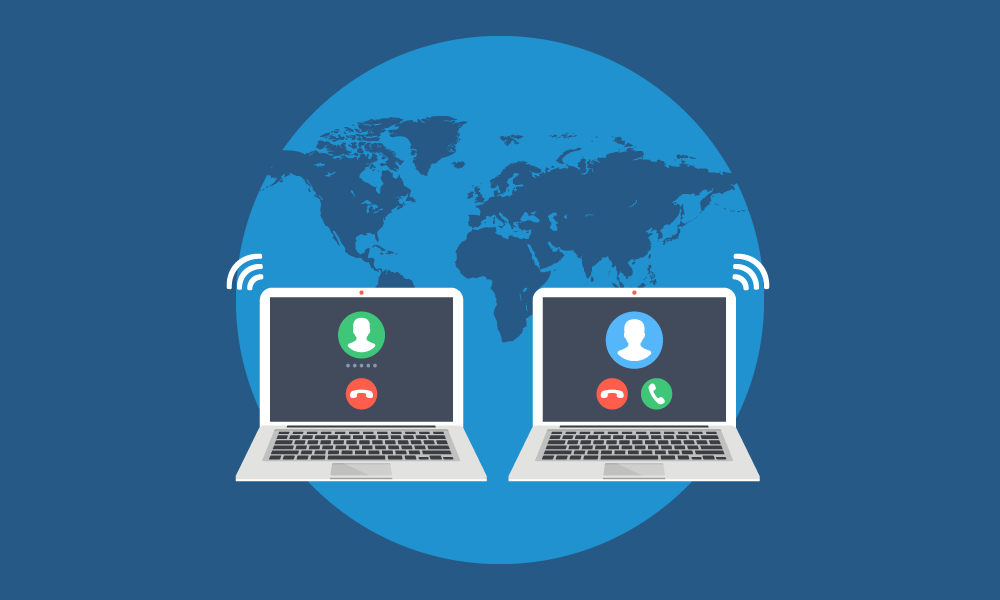
Hosted VoIP can be accessed from anywhere and from any VoIP-compatible office phone, computer, tablet, or smartphone by default, while onsite VoIP may only be accessible from the single office where it’s deployed.
The anywhere-accessibility of hosted VoIP allows your employees to make and receive calls from their office number no matter where they are (such as when they’re traveling or providing services in the field), and allows businesses with multiple offices and/or a lot of employees working from home to provide VoIP access to everyone in the organization with a single VoIP deployment.
Making and receiving calls with hosted VoIP are the same processes as making and receiving calls with onsite VoIP. It’s picking up the receiver or picking up the receiver and dialing if you’re using a VoIP phone, and launching the VoIP software and selecting “Accept” or typing in a number if you’re using VoIP software on a PC, tablet, or smartphone.
Private Branch Exchange (PBX) Features
Moreover, another advantage that onthenetPhone has over regular PSTN landlines is that it comes with private branch exchange (PBX) features for no additional cost such as:
- Auto-attendant menu system
- Call detail recording (CDR)
- Call groups
- Call holding
- Call monitoring
- Call parking
- Call queues
- Call recording
- Call transferring
- Conference calling
- Find me/follow me
- Hold music
- Time-based routing
- Voicemail
- Voicemail-to-email
Among other things, these PBX features will make your business as a whole seem more well-established and trustworthy to callers; make it easier for callers to get the assistance they’re looking for, potentially improving your customer service and increasing sales; and make it easier for supervisors to monitor and manage their workers’ use of the phones.
Furthermore, onthenetPhone also comes with free 24x7x365 technical support, a 100 percent uptime guarantee. You don’t have to worry about ever being unable to make or receive calls as a result of downtime. Plus, it’s low-cost setup and migration support comes with the package.
To sign up for onthenetPhone, contact IronOrbit at any time at [email protected] or (714) 777-3222.

