Your desktop is the center of your computing experience. Most of your applications, files and crucial processes live on the desktop, and while many applications are hosted independently in the cloud, remote desktop hosting comes with a set of unique benefits for enterprises. Most importantly, remotely hosted desktops allow teams to access emails, files and data from anywhere. Hosted desktops also let you save on licensing costs, particularly if you run a large team with many individual PC users.
With businesses relying on computers more than ever before, it is crucial that desktops be:
- Remotely accessible, with the ability to access key systems anytime, anywhere.
- Disaster proof, and able to recover quickly in the event of system damage or data loss.
- Scalable, or able to scale up and down by adding or removing employees, storage and applications.
In this article we will take a look at each of the key benefits of cloud-hosted desktops, and how they can benefit your organization. We’ll start by taking a look at the most important benefits of hosted desktops, remote accessibility.
Remote Accessibility
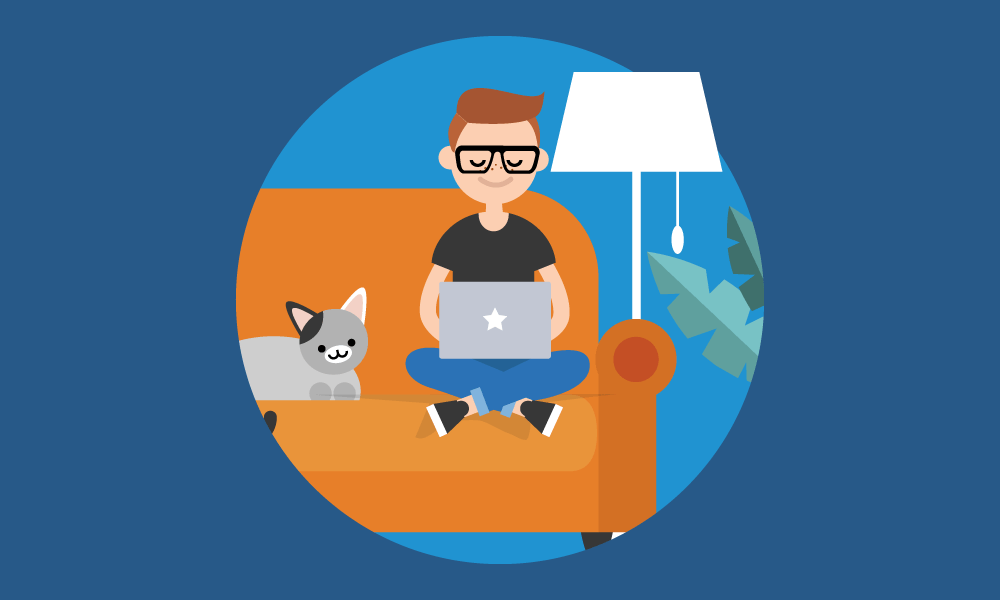
In modern business, it is crucial that you be able to access your systems anywhere, from any office, from any device. Remote accessibility lets employees get work done anywhere they happen to be; at home, on a business trip, at the office, or anywhere else.
With a cloud hosted desktop, location is no longer a barrier to access all your apps, files and data. This is a huge advantage for businesses with remote workers, or workers who travel extensively.
Disaster Recovery
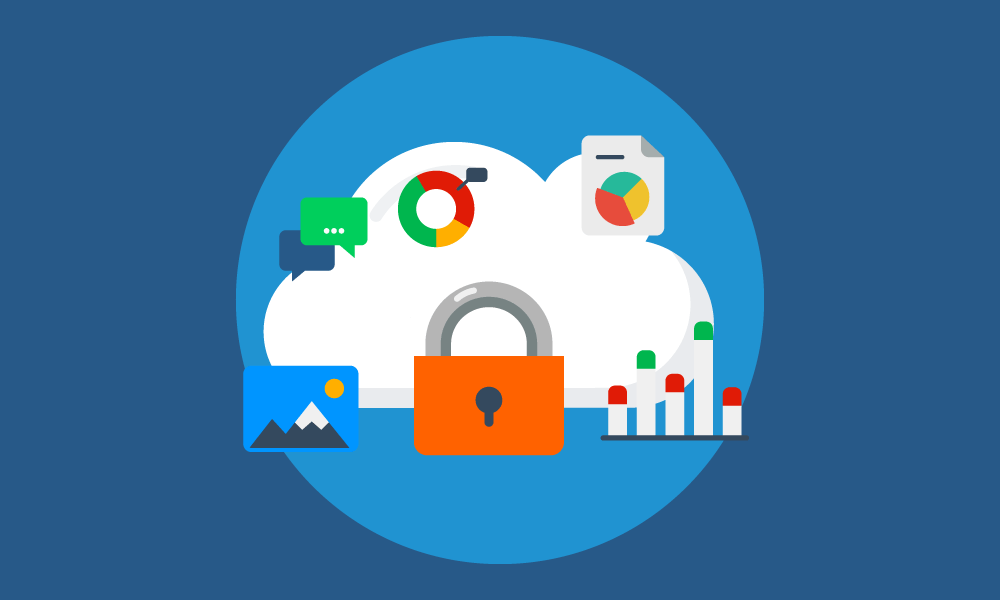
Another major benefit of hosted desktops is disaster recovery. When an OS is installed locally on a PC, your backup options are limited. Although you do have the option of backing up your system on CDs in the event of failure, your system will only be backed up to a certain point in the past; you will not be able to access all files that were lost in the recent crash. With a desktop hosted on fully redundant servers, systems can be backed up in real time, so that not a single file is lost in the event of a crash. This means that even in the event of a disaster, you will still be able to recover every file, process and data item that was lost.
Scalability

Enterprises change. Storage demands increase and decrease. Applications are added and removed. Employees are hired and fired. Inevitably, desktop requirements change in response to changes in your enterprise. Licenses may be added or removed. Storage space may have to increase. Systems may need to be optimized or upgraded for compatibility with new applications.
Hosted desktops make it easier to scale in response to changes to your organization. Being centrally hosted, any changes made on one desktop are immediately visible to any user on any PC. This means that your systems can be scaled up or down quickly in response to changes in your business.
Conclusion
If you want to bring your IT infrastructure to the next level, it is crucial that you take active steps to host your desktop in the cloud. Cloud-hosted desktops are more accessible, more disaster-proof and more scalable than locally hosted desktops. They are more cost-efficient, allowing you to save on the licensing costs that come with installing desktops locally on individuals computers. They are disaster-proof, hosted on redundant servers with all crucial files backed up for quick recovery. Finally, they are fully scalable, allowing you to scale up or down quickly in response to changes in your organization.
At IronOrbit, we specialize in creating cloud-hosted desktop environments for businesses of all shapes and sizes. In nearly 20 years in business, we have helped hundreds of enterprises move key systems to the cloud, improving accessibility, recovery options, and scalability–while delivering considerable cost-savings at the same time. To learn more about our remote-hosted desktop services, visit us on the web at Ironorbit.com.

