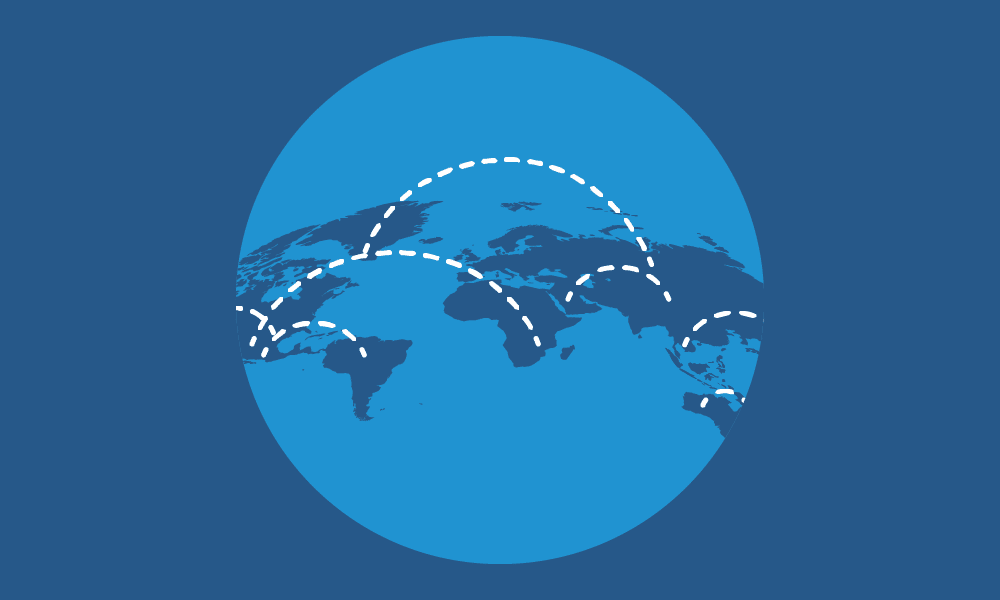Hiring temporary workers and contractors and incorporating business or project partners into your operations allows you to expand your workforce or bring in outside expertise while minimizing your personnel costs.
It makes your organization more nimble, allowing you to add and subtract personnel as needed.
Hiring temps helps, for example, if your organization has a seasonal uptick in demand, or if you’re involved in a project that requires a skillset that none of the permanent employees in your organization have.
Hiring Temps: A Business Boon, an IT Challenge
Incorporating temps, contractors, and partners into your operations isn’t always very easy or simple, however; and one aspect of incorporating them into your operations that can be difficult or complicated is incorporating or integrating them into your IT.
For example, you may need to provide these workers with end-user devices such as:
- Desktop PCs
- Laptops
- Tablets
- Thin clients
These devices should at least be fast and reliable enough that they allow these types of workers to successfully and efficiently complete their work—but you obviously don’t want to spend too much money on devices that may only be used on a temporary basis.
Likewise, you may need to provide these workers with access to IT resources of yours such as files, folders, storage drives, and applications—but you also don’t want to give these workers more access than necessary, which would increase your vulnerability to security breaches and may violate data security or privacy laws.
Recall that the cybercriminals that hacked Target in 2013 and stole the data of more than 40 million credit and debit cards infiltrated Target’s systems by first hacking one of the retailer’s contractors.
Hosted Desktops: A Long-Term Solution
The easiest and most secure and cost-efficient way to incorporate these types of workers into your IT is to provide them with hosted desktops, which are Windows desktop operating systems that you access via the Internet.
A hosting provider deploys and maintains them on its servers, and you pay the hosting provider a fixed per-user, per-month cost for them.
Hosted desktops are the same as Windows desktop operating systems installed on a PC, the only differences being the ways they’re installed and accessed.
Hosted desktops are the same as Windows desktop operating systems installed on a PC, the only differences being the ways they’re installed and accessed.
Hosted desktops have the same interface as locally-installed Windows desktop OSes, and they can be used to install and run any Windows-compatible application. Each hosted desktop is usually assigned to a specific user, and the desktop retains all of the user’s applications, files, and settings, even after he or she logs out.
The Benefits of Hosted Desktops for Temps
The benefits of using hosted desktops to integrate temps, contractors, and partners with your IT include:
1) They’re completely secure.

Usually, when a user accesses a hosted desktop, the only data transferred to the user’s device from the hosting company’s servers is the video and audio output of the Windows desktop.
All of the files and other data of the hosted desktop remain on the hosting company’s servers by default unless deliberately transferred to the local device (which you can request the hosting company to prevent users from being able to do).
Centralizing your data like this ensures that:
- It enjoys the in-depth protection of an IT hosting company (which can afford to implement advanced security measures such as enterprise-level firewalls, IDS/IPS, gateway antivirus)
- Keeps it from being stored on other, less secure IT systems and devices
- Prevents ill-meaning temps, contractors, and partners from stealing this data outright
2) They don’t require the purchase of expensive end-user devices.
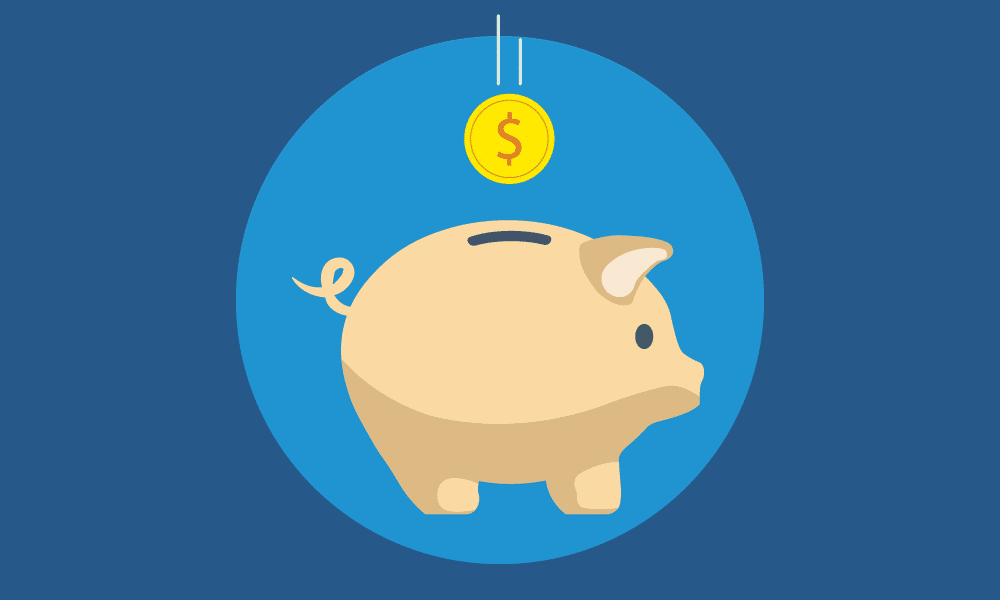
Hosted desktops can be accessed from any Internet-connected computer (including Macs), tablet, smartphone, or thin client.
As a result, you may not have to provide temps, contractors, and partners with their own end-user devices, since they can access their hosted desktops from their own personal end-user devices, or from the end-user devices provided to them by their employer.
In addition, even if you do have to provide these workers with end-user devices, these devices can be low-cost devices such as old or low-end PCs or thin clients, since hosted desktops are processed and stored on the hosting provider’s servers rather than on the local device.
3) They don’t require the user to be onsite.
Hosted desktops can be accessed from anywhere via the Internet.
This allows you to provide temps, contractors, and partners with access to the applications and files that they need to do their jobs, without requiring their actual physical presence at one of your locations.
Advantages of this include reduced travel costs, reduced delays due to travel time, and the ability to hire more affordable or higher-skilled workers outside of the commutable area.
4) They’re quick, easy, and affordable to deploy, change, and cancel/delete.

Hosted desktops can be deployed in a matter of minutes. You can install any Windows-compatible application on them and assign any folder permissions to them
You can change the amount of vCPUs, vGPU, RAM, and storage space available to them at any time, and you can cancel/delete them at any time without being stuck with a lot useless, expensive IT hardware afterwards.
The flexibility of hosted desktops allows projects to be started and temporary employees or partners to be integrated quicker. It makes it easier to provide temporary workers with the exact IT resources they need
It also makes it quicker, easier, and more cost-efficient to add or remove IT resources in response to changes in your IT requirements (e.g., at the start and end of projects, or at the start and end of seasonal upticks in sales).
To sign up for hosted desktops, simply contact your preferred hosting provider today.