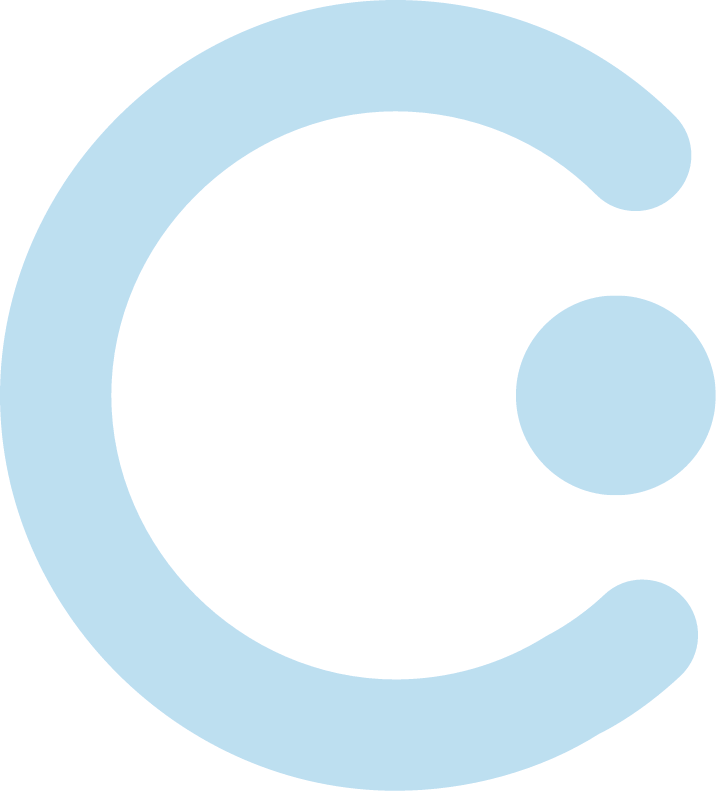Microsoft Office, as most people know, is a popular suite of business productivity applications such as:
- Word (a word processing application)
- Excel (spreadsheet software)
- PowerPoint (presentation software)
- And OneNote (note taking software)
These are the core applications that are included in all versions of the suite. For the other available versions of the suite, the applications also include:
- Outlook (an email client)
- Publisher (desktop publishing software)
- And Access (database software)
As with Microsoft Windows, the main reason that Office is popular is precisely because it’s user-friendly and widespread in use.
Businesses select Office as their default business productivity software suite because their employees are already familiar with it from school or from previous jobs, and so don’t need to be trained to use it.
And also because most other businesses and consumers use it, and its proprietary file formats are best viewed and edited in the corresponding Office application.
Some of the things that the applications of Microsoft Office allow your employees to do include:
- Composing, formatting, and spellchecking text
- Creating professional-looking documents (both print and electronic)
- Creating professional-looking charts
- Maintaining and analyzing large sets of data and records
- Creating professional-looking presentations
- Sending, receiving, organizing, filtering, and archiving emails
There are three main ways to deploy Microsoft Office:
- One is to install it on each employee’s PC
- Another is to host it an onsite server
- And the last is to pay an IT hosting company to host it for you.
Here’s why we would recommend going with the latter option:
It increases the centralization of your company-wide Office deployment.
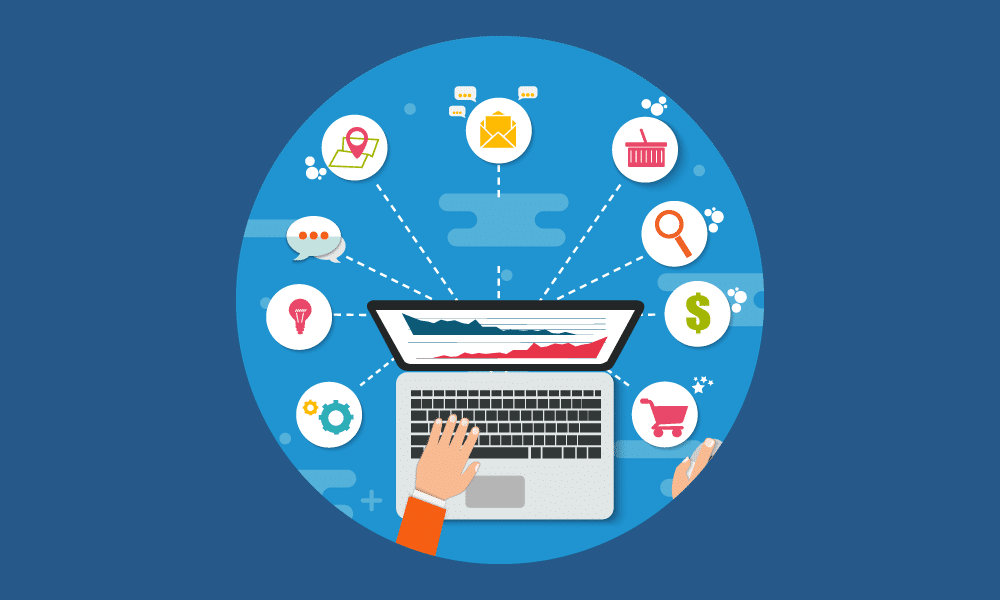
A hosted deployment of Microsoft Office is highly centralized—it can be hosted on a single server, or at most a small number of interconnected servers and storage devices.
You can also prohibit users from transferring their Office files to their devices’ hard drives (or any other local storage drive) so that all of your company’s Office files remain on the hosting company’s servers at all times.
It makes Office easier to manage (which helps you prevent downtime, data loss, and security breaches).

When centralized like this, a company-wide deployment of Office is easier to manage—it usually means that you can monitor and troubleshoot all of your instances and users from within a single dashboard; that you only have to update or “patch” a single deployment of the suite; and that you only have to set up and run a single recurring backup.
Meanwhile, if you sign up for a managed hosted Microsoft Office, you won’t have to worry about managing your Office deployment at all; instead, the hosting company will handle the monitoring, supporting, securing, updating, and backing up of your deployment for you.
It increases the security of your Office deployment.

The centralization of hosted Office also makes it easier to protect your Office deployment from inappropriate access, since it decreases the number of devices you have to protect and allows you to focus on protecting a small number of servers.
In addition, the hosting provider may also protect your hosted Office deployment for you with advanced security measures such as enterprise-level firewalls, gateway antivirus, and IDS/IPS. You also don’t have to worry about a security breach occurring as a result of a user’s device being lost or stolen with hosted Office, since your Office files remain on the hosting company’s servers at all times.
It allows your employees to access their Office applications and files from anywhere with any device.
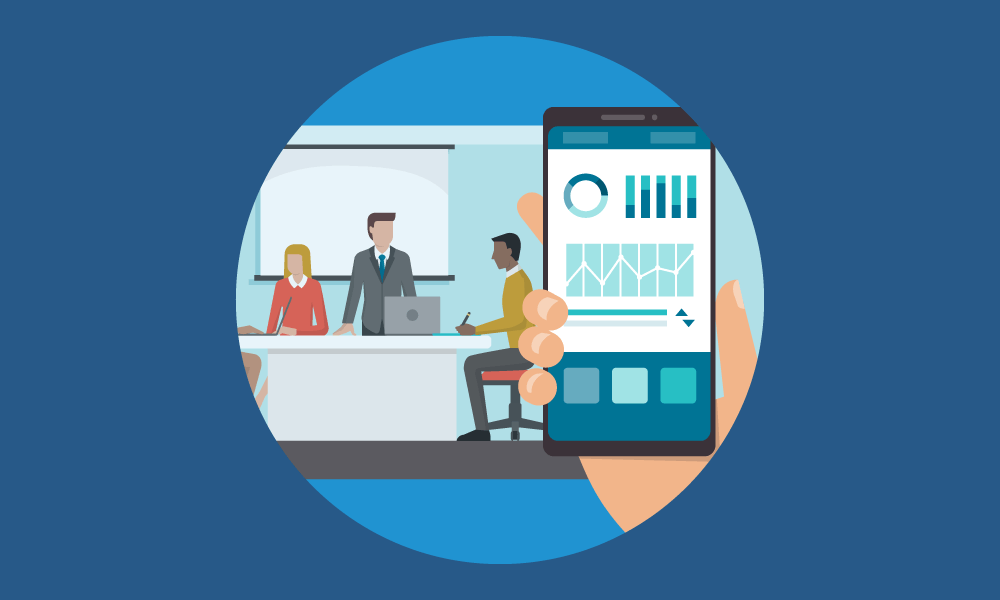
A hosted Microsoft Office is pretty easy to access anywhere with these following devices:
- Computer (laptop and desktop)
- Tablet
- Smartphone
- Or thin client, including Windows, Mac, and Linux PCs, and Android and iOS mobile devices.
This allows businesses with multiple offices to provide Office to all of its employees with just a single deployment, instead of having to deploy it at each location. It also lets employees access their Office applications and files when they’re away from the office—whether they’re traveling, working in the field, telecommuting, or they’ve gone home for the day.
It can decrease your IT costs.
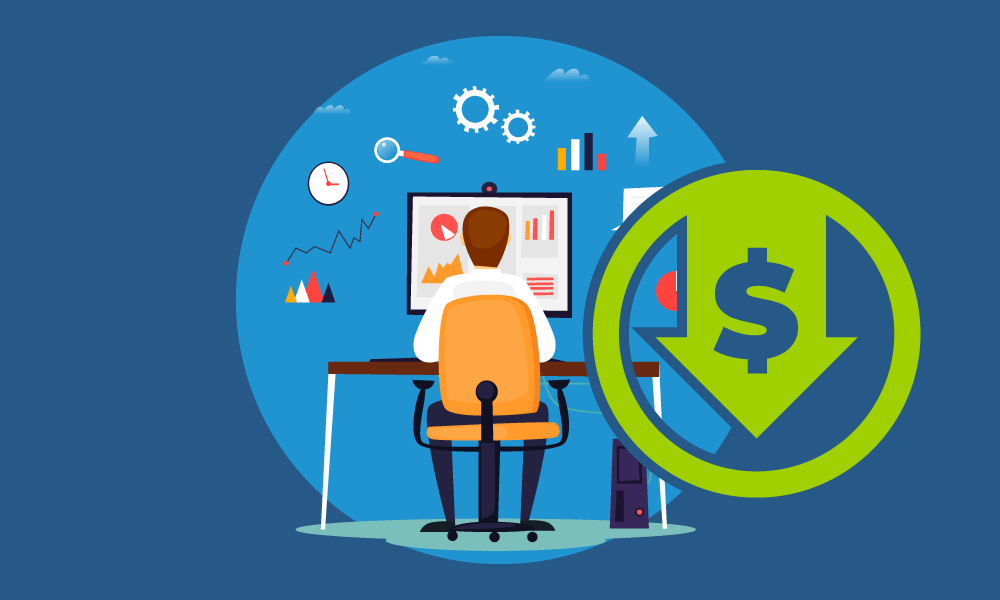
Hosted Microsoft Office doesn’t require the purchase of any expensive onsite servers or storage devices. You can also access it from low-cost devices as thin clients and old refurbished PCs.
To sign up for Microsoft Office hosting, contact your preferred hosting provider.