It’s important for businesses to back up their electronic data, especially any data that would be difficult or impossible to recreate from nothing.
The loss of important data can result in lost customers and sales, lost productivity, and financial penalties and other sanctions. Both the Health Insurance Portability and Accountability Act (HIPAA) and the Sarbanes-Oxley Act (SOX), for example, require businesses. This is to maintain certain records for a designated period of time.
In addition, maintaining accurate and comprehensive records usually makes it easier to prove your case to industry or government regulators. And also to resolve disputes (overbilling, contracts, services rendered, etc.) with customers and suppliers.
How to properly perform a cloud backup?
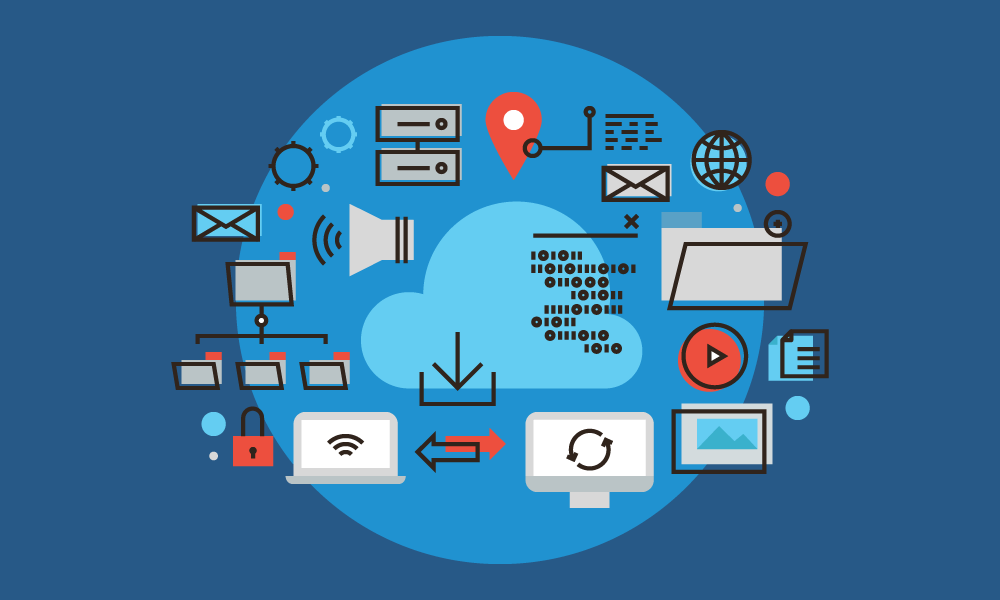
You should back up all of your important data at least once, and you should store this backup data on a different drive or disk than the one you store the original on. You also shouldn’t store the drive or disk containing the backup data in the same place as where you store the drive or disk with the original data. Nor should there be an open network connection between the two drives.
By following these best practices, you’ll ensure that your original and backup data won’t be lost in the same localized incident—for example, a burglary, an electrical fire, a ransomware/cryptovirus infection, or a natural disaster such as a flood, hurricane, wildfire, tornado, or earthquake.
Unfortunately, following these data backups best practices on a company-wide level when your IT is mainly onsite can be difficult and costly.
Cloud backup or physical storage?
First, you either have to purchase backup storage drives or disks or sign up for a cloud-based data backup service.
Both data storage hardware and cloud-based data storage are pretty affordable these days (you can easily find 5 TB consumer-grade storage drives for $100 online, for example). But, these costs can quickly add up if your business has a lot of data or if you want to back up your files to more than one backup drive or disk.
Consider an enterprise cloud backup solution
Second, you may have to purchase an enterprise backup solution that will allow you to assemble and back up data from all of the devices in your company, including servers, PCs, tablets, and smartphones.
Monitoring is vital
Third, you will have to continually monitor and maintain all of your storage hardware and/or software, as well as monitor and review the backups themselves to ensure that they are being performed correctly.
It’s usually easier and more cost-efficient to back up all of your company’s data when your company has a primarily cloud-based IT system. This is first because some cloud providers will back up all of your cloud-based data for you for no additional cost. Secondly, even cloud providers that charge extra for backing up your data (or that include the cost of the backups in the bill for your hosted solution, for that matter) usually charge less than it would cost you to back up your data yourself.
Cloud providers are able to perform backups for less cost than most businesses mainly because they can purchase storage hardware and software and bandwidth at a discount. It’s possible through bulk/volume buying programs and by buying low-cost commodity hardware directly from manufacturers.
At the same time, cloud providers are able to afford to use more advanced data backup measures than most businesses, including data deduplication, in-transit, and at-rest encryption, RAID drives, frequent data integrity checks, and offsite data backups to more than one location.
In addition, for businesses that want to handle their own data backups, backing up cloud-based IT systems is easier than backing up onsite systems. Since cloud-based systems are centralized onto a small number of interconnected servers and are easier to integrate with a data backup solution since they’re software-defined assets.

