One of the main reasons that businesses should select IronOrbit QuickBooks Hosting over an on-premise version of QuickBooks is that our Hosted QuickBooks can be accessed from anywhere with any Internet-connected computer, tablet, or smartphone, while onsite versions of QuickBooks can only be accessed from the end-user devices or local servers on which they’re installed.
Not only does this make IronOrbit QuickBooks Hosting more accessible than an on-premise version of QuickBooks, it also means that everyone in an organization will have access to the same, centralized QuickBooks deployment, regardless of where they’re located or what device they’re accessing it from.
The benefits of having a singular, centralized, and anywhere-accessible version of QuickBooks include:
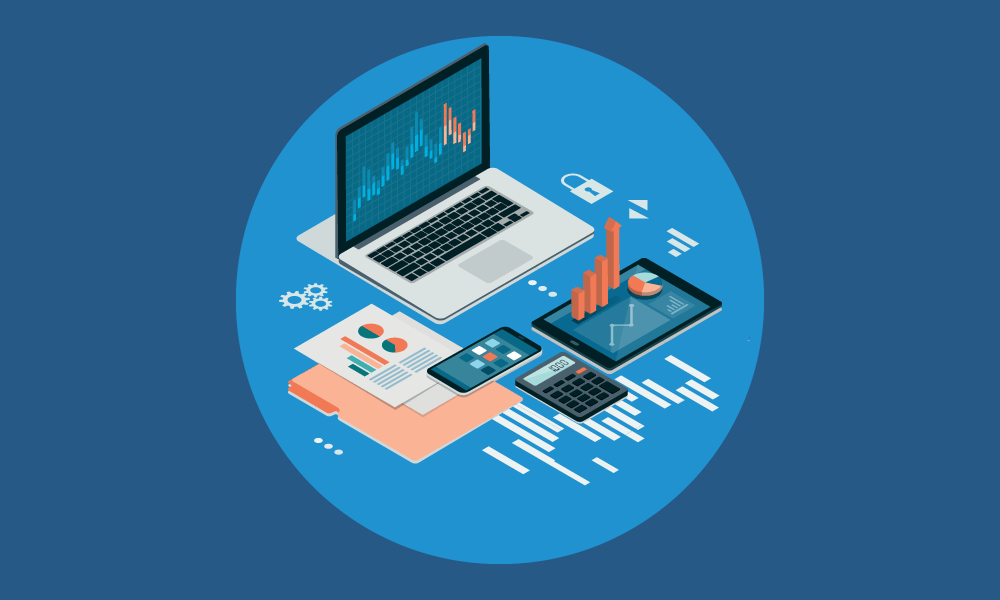
- Reliable, actionable data. A centralized QuickBooks deployment allows everyone in an organization to do their work using the most accurate and up-to-date data possible—whether it’s a business owner deciding if there’s enough revenue coming in to hire additional people, a store manager checking inventory to see if more units of a product need to be ordered, or an accountant relying on the data to file a tax return.
- It’s more consistent and hassle-free. Businesses with multiple deployments of QuickBooks usually run into problems with inconsistencies between the different versions. It can also be time-consuming to synchronize the data between all of the different deployments. Because IronOrbit Accounting Application Hosting is centralized, however, our clients never have any problems with inconsistencies and don’t have to waste any of their time maneuvering and merging data.
- It’s simpler. If a business with an onsite version of QuickBooks wanted it to be centralized, it would have to install it on an on-premise workstation or server. Though this would ensure the consistency of the company’s financial data and make the QuickBooks deployment more manageable and easier to protect, employees that aren’t at the location where the QuickBooks is installed wouldn’t be able to access it. If, on the other hand, a business wanted its employees to be able to access an onsite version of QuickBooks from anywhere and from any computer, its employees would have to install QuickBooks individually on all of their devices (and the business would have to pay for the additional software licenses)—while the data from all of these different deployments would have to be manually synchronized.
Contact IronOrbit at [email protected] or (888) 753-5060 to host QuickBooks with us or to sign up for any of our other Application Hosting solutions today!

